Infrared Photography > 700 nm (newly-defined conversion)
17 entries, displaying 11 to 15
flight to Florence (I) 2014-07-08

Impressions from the flight from Stuttgart to Florence, although most of the time the only thing to see were clouds. (Pictures taken in infrared.)


Somewhere over Italy, the cloud cover opens up a little.

Tuscany landscape with cloud shadows

published on 2014-12-27
Infrared Photography > 700 nm (newly-defined conversion)
categories: travel | aerial view
keywords: clouds
published on 2014-12-26
Infrared Photography > 700 nm (newly-defined conversion)
keywords: stubble field
Infrared: Falkenkopfhütte 2014-07-03

colour greyscale There are different variants of this image. Move the cursor over the correspondent boxes to display them.
published on 2014-12-26
Infrared Photography > 700 nm (newly-defined conversion)
categories: Schönbuch
keywords: Falkenkopfhütte
Infrared: Birkensee 2014-07-03

colour greyscale There are different variants of this image. Move the cursor over the correspondent boxes to display them.





published on 2014-12-26
Infrared Photography > 700 nm (newly-defined conversion)
categories: Schönbuch
keywords: Birkensee
How infrared images get their colour 2014-07-03

colour greyscale There are different variants of this image. Move the cursor over the correspondent boxes to display them.
Lake near Teufelsbrücke in the Schönbuch forest.
If you're interested in technical details, I'd like to give you a brief explanation how these infrared images get their colours and what they mean.
The greyscale image is quickly explained: Image's brightness corresponds to the intensity of infrared radiation multiplied with the camera sensor's spectral sensitivity. But how about the coloured images?
First, let's have a look at a raw infrared image as it comes out of a infrared-modified camera:
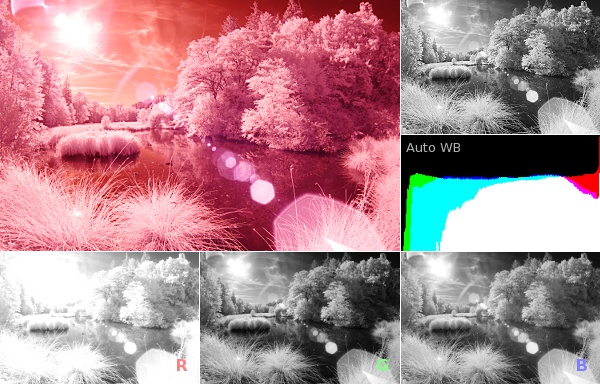
Upper left is the colour raw image, right greyscale, beneath the histogram, and the red, blue and green channels at the bottom.
Using automatic white balance (Auto WB) the image is red as red pixels have the highest sensitivity for infrared radiation. In front of the sensor elements (pixels) is the color filter array (CFA, or Bayer filter), a mosaic of green, red and blue colour filters. That's why there are pixels sensitive only to green, red or blue light. The red filter basically is a long-pass filter, which is permeable for light with wavelengths above 570 - 600 nm. Blue- and green filters are band-pass filters of the respective colours, and in the near infrared range of electromagnetic radiation, they become permeable again. As red pixels have the highest sensitivity for infrared radiation, red channel is much brighter than green or blue (thus the image is red).
Using manual white balance (to see, move your mouse over Manual WB) one can adjust the proportion of the colour channels. One selects an area in the image which is designated to be white, and the colour channels are adjusted in their brightness.
The colours of the image arise from the fact, that red, green and blue pixels also have different spectral sensitivities for infrared light. Red pixels are sensitive for almost all near infrared radiation (with declining sensitivity towards longer wavelengths). In contrast, blue pixels gain their sensitivity from ca. 800 nm onwards:
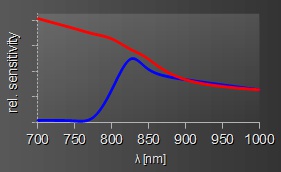
relative spectral sensivity in infrared for red and blue pixels
Areas in the image with a bluish tone have a higher proportion of infrared radiation above 800 nm than in the reference area for white balance, whereas red represents a higher proportion of short-wavelength infrared.
By varying white balance one can change the colour impression. Depending on the following image processing, the colour tone can be changed, or channel swapping (e.g. red vs. blue for a blue sky) can be applied.
Finally, red and blue channel in comparison:

Sky in the red channel is brighter, because Rayleigh scattering depends on the wavelength, and the infrared image in the blue channel represents longer wavelengths as in the red one. Additionally, lens flares in the blue channel are stronger. Lens coating is ment to suppress them in visible light, but as farer one gets from there, the more ineffective the coating gets.
published on 2014-12-26
Infrared Photography > 700 nm (newly-defined conversion)
categories: Schönbuch
keywords: forest | Teufelsbrücke



